Here we are going to learn how to use Wi-Fi cracking tools that Kali Linux has.However, it is important that the wireless card that you has a support monitoring mode.
Fern Wifi Cracker:-
Fern Wifi cracker is one of the tools that Kali has to crack wireless.
Before opening Fern, we should turn the wireless card into monitoring mode.
To do this, Type "airmon-ng start wlan-0" in the terminal.
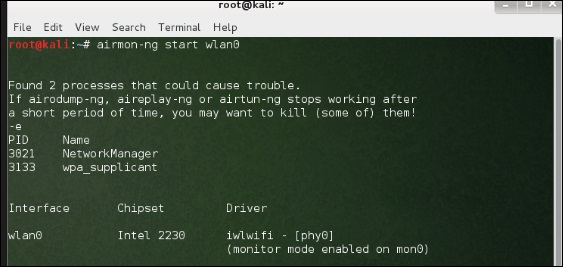
Now, open Fern Wireless Cracker.
Step 1 :- Applications → Click “Wireless Attacks” → “Fern Wireless Cracker”.
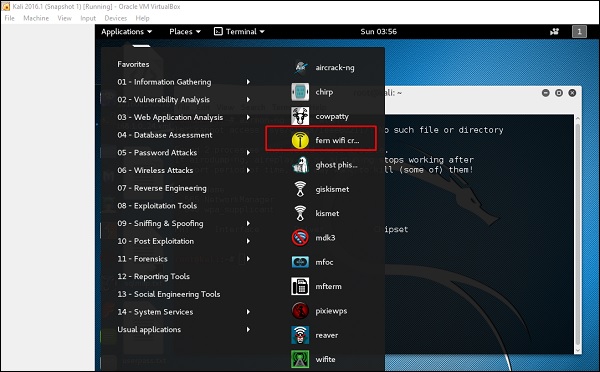
To do this, Type "airmon-ng start wlan-0" in the terminal.
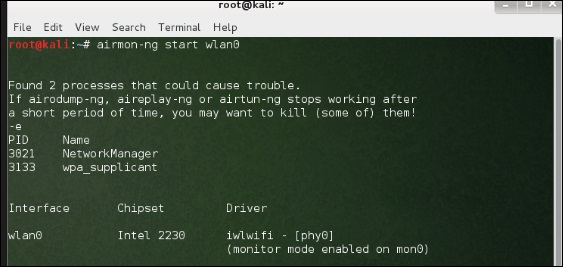
Now, open Fern Wireless Cracker.
Step 1 :- Applications → Click “Wireless Attacks” → “Fern Wireless Cracker”.
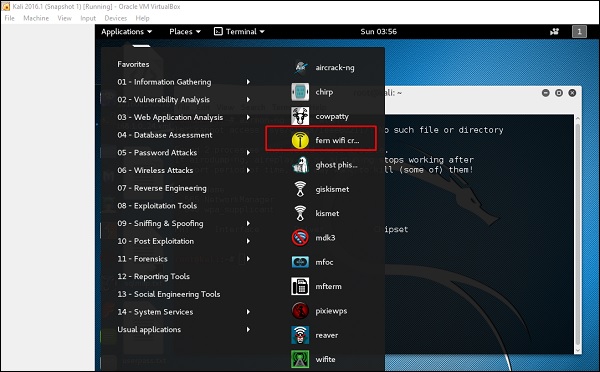
Step 2 :- Select the Wireless card as shown in the following screenshot or if you have another then select that and keep it mind you have to follow steps with that card.
Step 3 :- Click "Scan for Access Points".

Step 4 − After finishing the scan, it will show all the wireless networks found.
In this case, only "WPA networks" was found.

Step 5 − Click WPA networks as shown in the above screenshot. It shows all the wireless found. Generally, in WPA networks, it performs Dictionary attacks as such.
Step 6 − Click "Browse" and find the wordlist to use for attack.

Step 7 − Click "Wifi Attack".
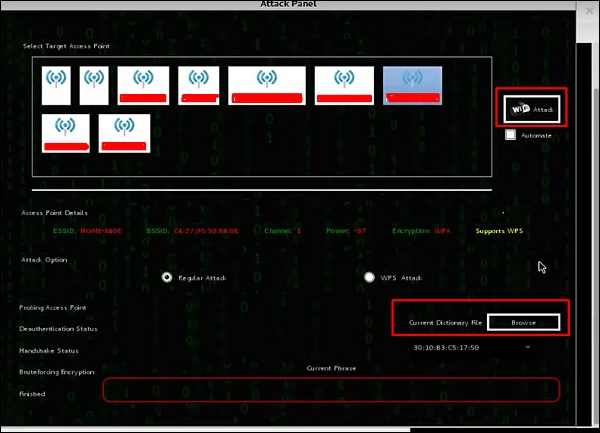
Step 8 − After finishing the dictionary attack, it found the password and it will show as depicted in the following screenshot picture.
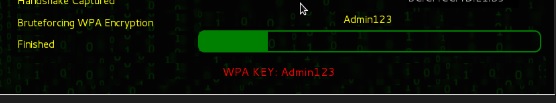

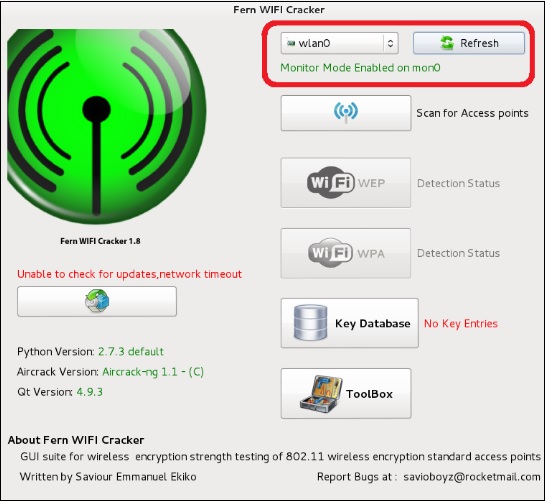
0 comments:
Post a Comment