How to Run Android Apps on Linux
Yes you can ,
and the good news is you can use the android app for windows too through Google Chrome.
To run Android apps on Linux through Chrome you will need, obviously, to install Chrome. Version 37 or higher is required. Honestly, if you’re going to be playing with a potentially unstable hack then you
might as well download and install the unstable version of Google Chrome for Linux, too.
Already got a version of Chrome installed? You can install the Dev Channel version via the command line by running:
monish@monish-desktop:~$ sudo apt-get install google-chrome-unstable
Next you need to download the custom-made — ergo officially not endorsed by Google or Chromium — Android Runtime created by Vlad Filippov. This differs from the official version in a number of ways, the chief being it can be used on desktop versions of the browser.
Download ARChon v1.1 (for 32bit Chrome) from GitHub
Download ARChon v1.1 (for 64bit Chrome) from GitHub
Once the runtime has fully downloaded you will need to extract the contents from the .zip files and move the resulting directory to ~/Home.
Now to install ARChon. Open Google Chrome and click the hamburger menu. Navigate through to the Tools > Extensions page and, near the top, check ‘Enable developer mode’.
Finally, click on the ‘load unpacked extension’ button and select the folder you previously placed into ~/Home.
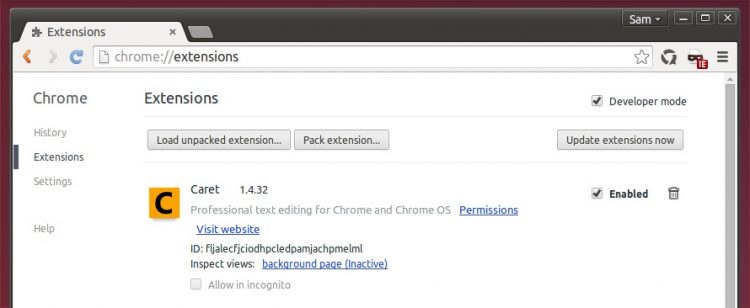
The Runtime alone doesn’t do much by itself so you will need to create a compatible package from an Android app.
There are several ways to do this: either manually, on your desktop, or using a free Android app. We’re covering the manual method below, but OMG! Chrome! has a great walkthrough of using a desktop app called ‘Twerk’, and the Archon Packager tool for mobile.
The Manual Way (Not Recommended)
To convert APKs manually — something you really don’t need to do any more if you use one of the apps mentioned above — you will need to install the ‘chromeos-apk’ command line JavaScript utility. This is available to install through the Node Packaged Modules (npm) manager.
To do this first run:
monish@monish-desktop:~$ sudo apt-get install npm nodejs nodejs-legacy
monish@monish-desktop:~$
Ubuntu 64 user? You’ll want to grab the following library, too:
monish@monish-desktop:~$ sudo apt-get install lib32stdc++6
Now run the command to install the script itself:
monish@monish-desktop:~$ npm install -g chromeos-apk
Depending on your configuration you may need to need to run this latter command as sudo. If you’d prefer not to install npm modules with sudo, you can do so with some jiggery-pokery.
Now you’re in the home straight. Head over to Google to find an APK of an app you want to try out, bearing in mind not all Android apps will work, and those that do may be unstable or lack features.
Place your wanted Android APK in ~/Home, then return to Terminal to convert it using the following command, replacing the APK name with the one you want:
Place your wanted Android APK in ~/Home, then return to Terminal to convert it using the following command, replacing the APK name with the one you want:
monish@monish-desktop:~$ chromeos-apk replaceme.apk --archon
The command will take a few seconds to do its thing. Maybe have a blink. Actually, don’t blink.
You now have an ARChon-rocking Chrome APK extension-y folder-y thing waiting in your Home folder. All that’s left to do is install it to see if it works!
Head back into the chrome://extensions page, tap the ‘load unpacked extension’ button once again but this time select the folder the script above created.
The app should proceed to install without issue, but will it run without issue? Open the Chrome App Launcher or Apps Page and launch it to find out.
Since the ARChon runtime supports an unlimited number of Chromified APKs you can repeat the process as many times as you like. The Chrome APK subreddit is keeping track of success/failures, so if you’re feeling helpful be sure to post your findings there.
Source:- omgubuntu



https://booktoppia.com/
ReplyDeletebooktoppia.com
ReplyDelete