Here we are going to learn how to use Wi-Fi cracking tools that Kali Linux has.However, it is important that the wireless card that you has a support monitoring mode. And this is for educational purpose.
GISKismet :-
GISKismet is a wireless visualization tool to represent data gathered using Kismet in a practical way. GISKismet stores the information in a database so we can query data and generate graphs using SQL. GISKismet currently uses SQLite for the database and GoogleEarth / KML files for graphing.
Let’s learn how to use this tool.
Let’s learn how to use this tool.

As you remember in the previous section, we used Kismet tool to explore data about wireless networks and all this data Kismet packs in netXML files.
Step 2 − To import this file into Giskismet, type
“root@kali:~# giskismet -x Kismetfilename.netxml” and it will start importing the files.
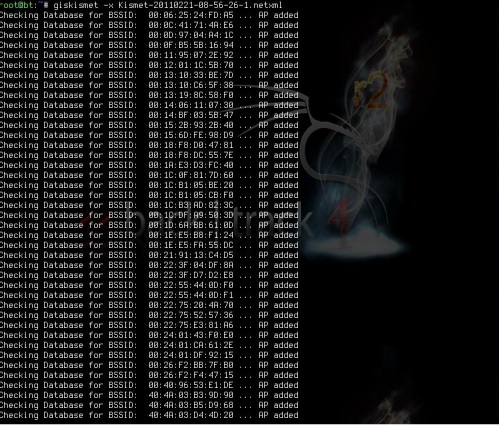
Once imported, we can import them to Google Earth the Hotspots that we found before.
Step 3 − Assuming that we have already installed Google Earth, we click File → Open File that Giskismet created → Click “Open”.
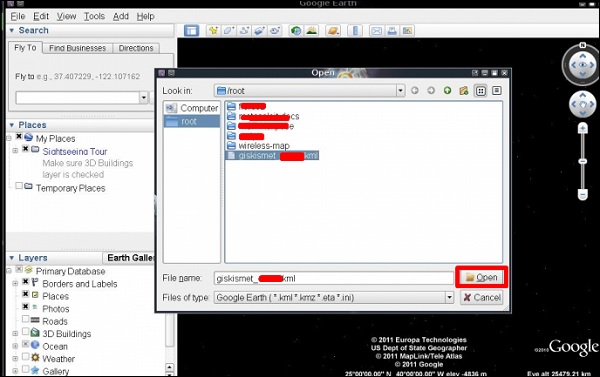
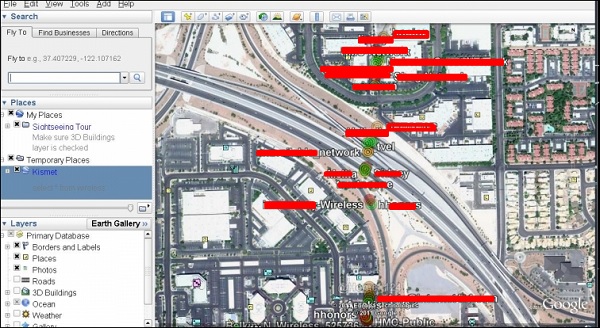

Pentesting This particular is usually apparently essential and moreover outstanding truth along with for sure fair-minded and moreover admittedly useful My business is looking to find in advance designed for this specific useful stuffs…
ReplyDelete